Please take a backup on a regular basis. The data of app is stored in the device not in cloud so we can’t restore your data If the data is lost.
※ If you’re using macOS Catalina, use the Finder instead of iTunes. (reference)
iTunes Sync (Backup)
Select your device on iTunes and click “Back Up Now”. Backup to your computer is strongly recommended. We got the report of failed to restore from iCloud backup.
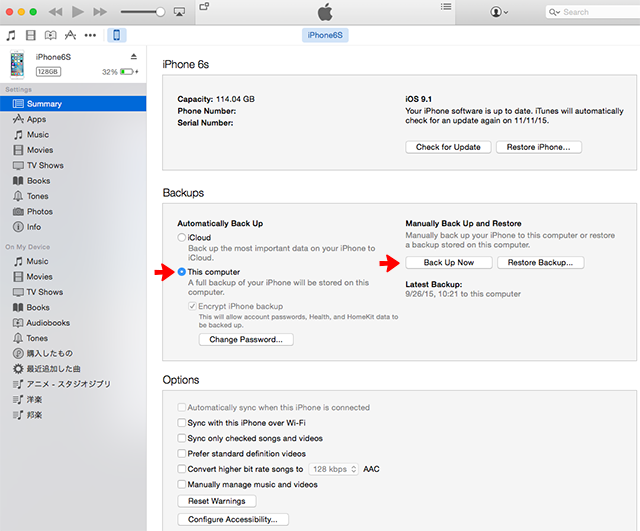
iTunes Sync (Restore)
You can restore from iTunes backup. (reference)
File Sharing
Backup each album by using File Sharing. You can see and access all album data from MyPics Documents at File Sharing screen.
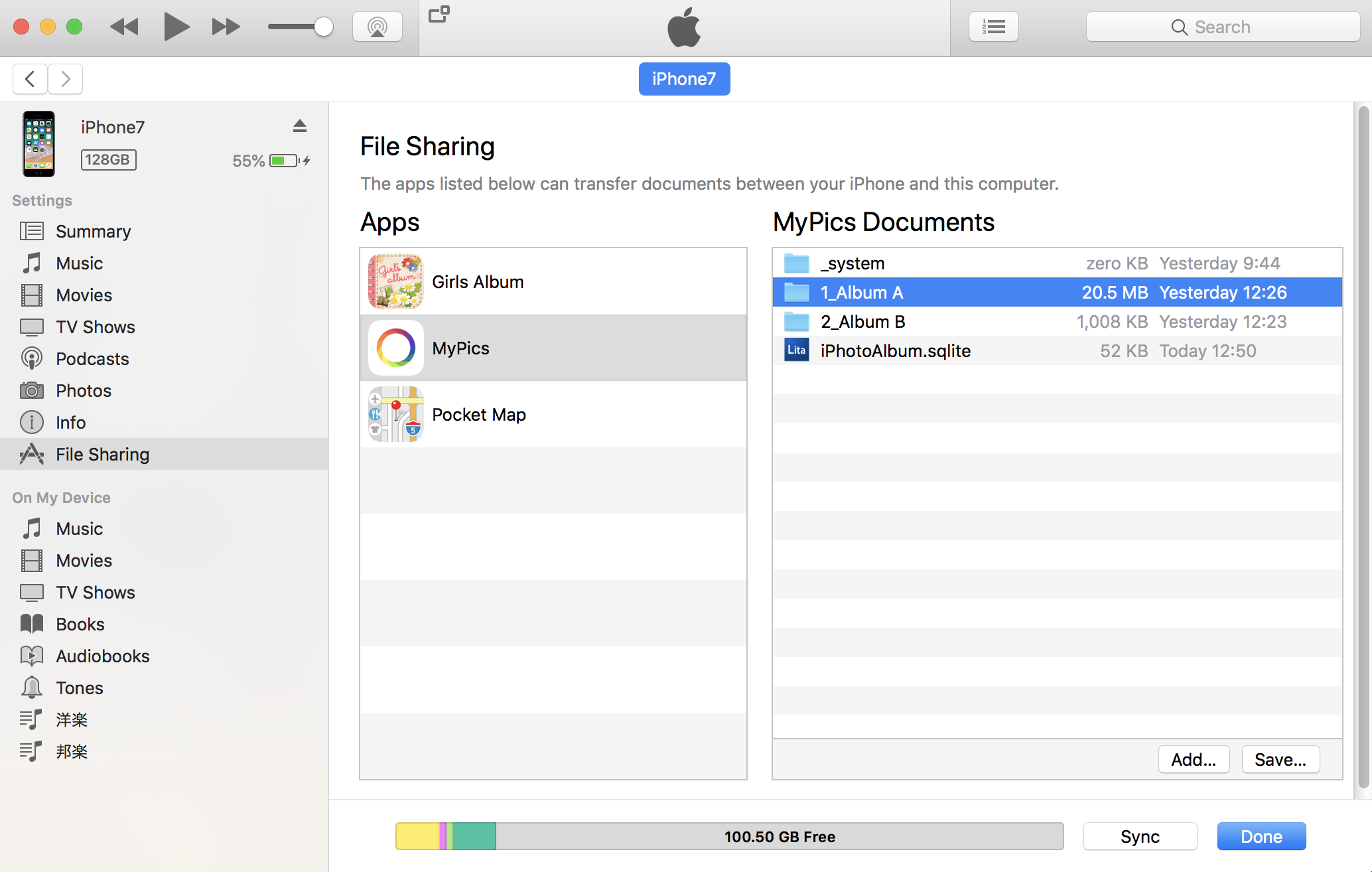
Select album which you want to save and click Save button. Then all photos and movies in it will be copied to PC.
You can re-import by this way. Import from iTunes
Notes on iTunes File Sharing in Windows
Even if the app operates normally, errors may occur when transferring files using iTunes File Sharing in a Windows environment. Please review the following page: iTunes File Sharing Error