You can import your photos/videos from PC to MyPics by using iTunes File Sharing.
※ If you’re using macOS, use the Finder instead of iTunes. (reference)
(1) Add target files to MyPics Documents.
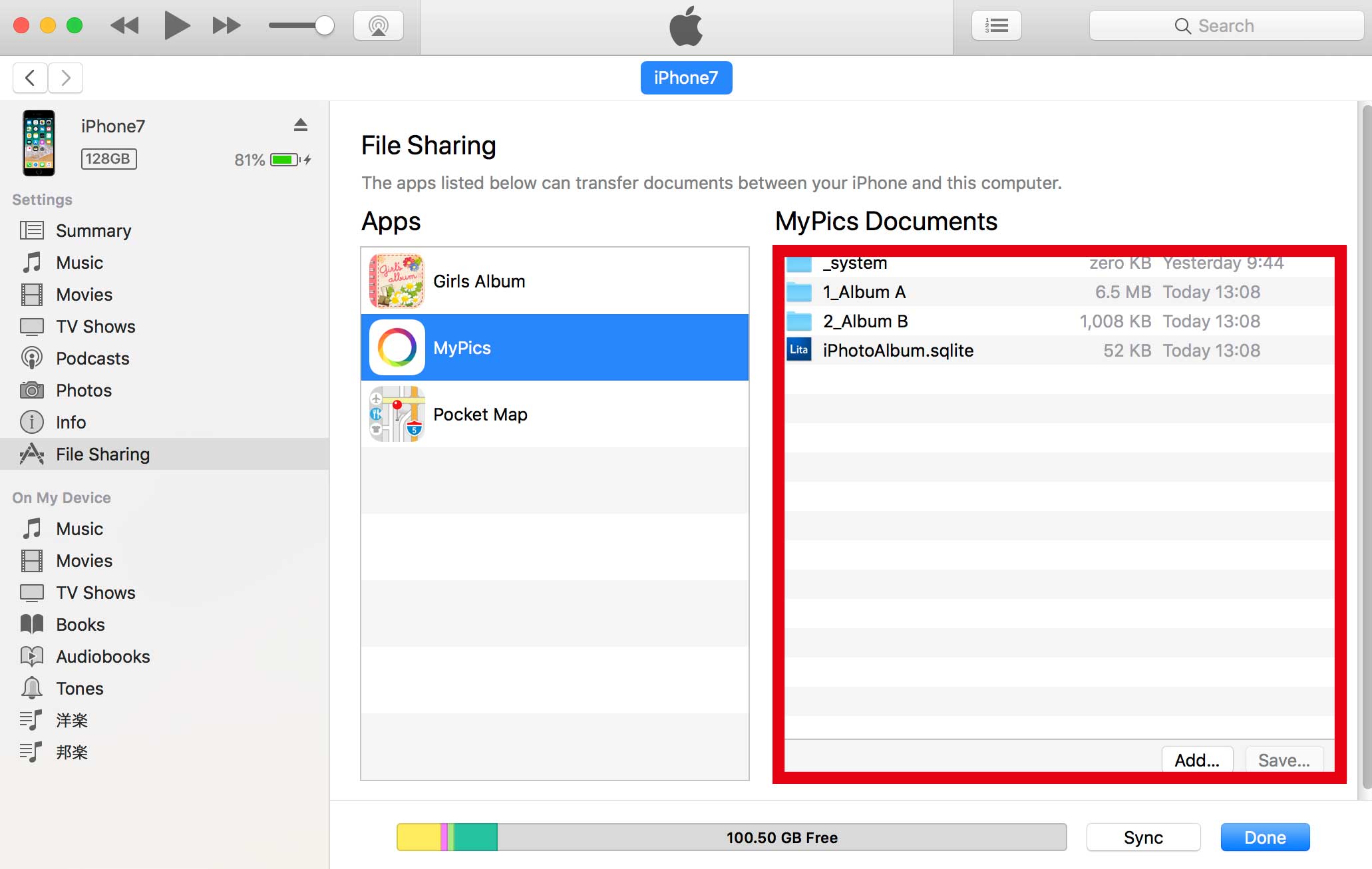
(2) They will be detected when open the app. Select Yes to import.
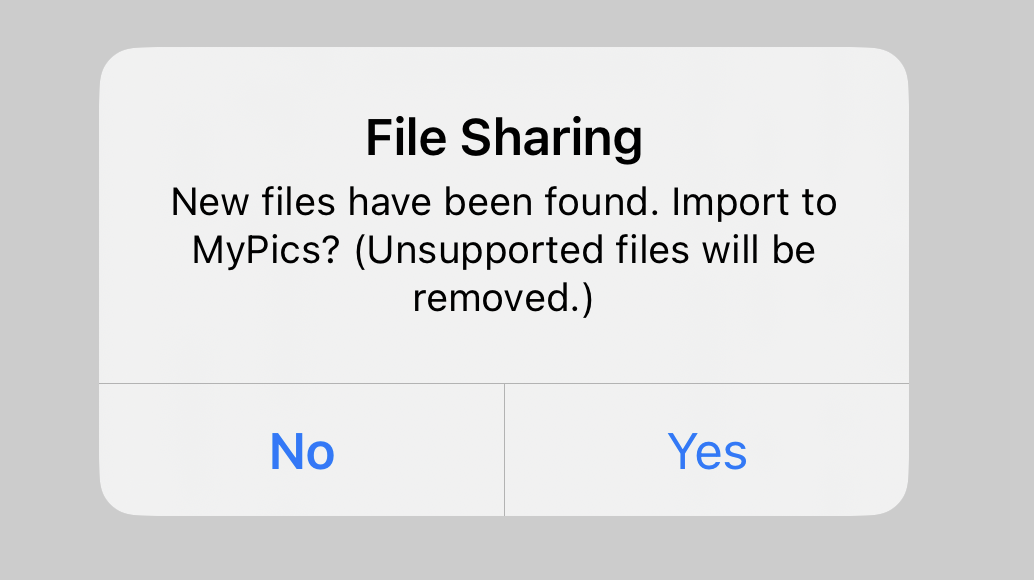
Up to v7.0
Import of subfolders is not supported. Please note that if subfolders are included, they will be deleted when import is performed.
v7.0 and later
Import of subfolders in the first level is supported; files in the second and higher levels and files with unsupported extensions will be deleted upon import.
For example, the following addition will create Japan and US albums in the Travel album set. The Tokyo folder will be deleted because it is on the second level.
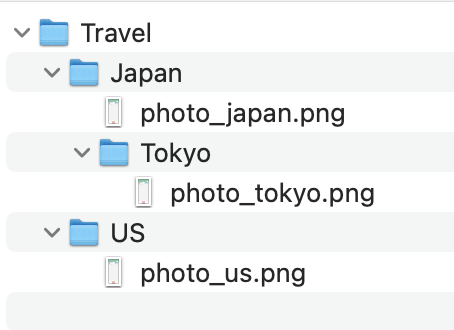
Supported files
HEIC, AVCI, HEIF, JPG, PNG, GIF, BMP, MOV, MP4