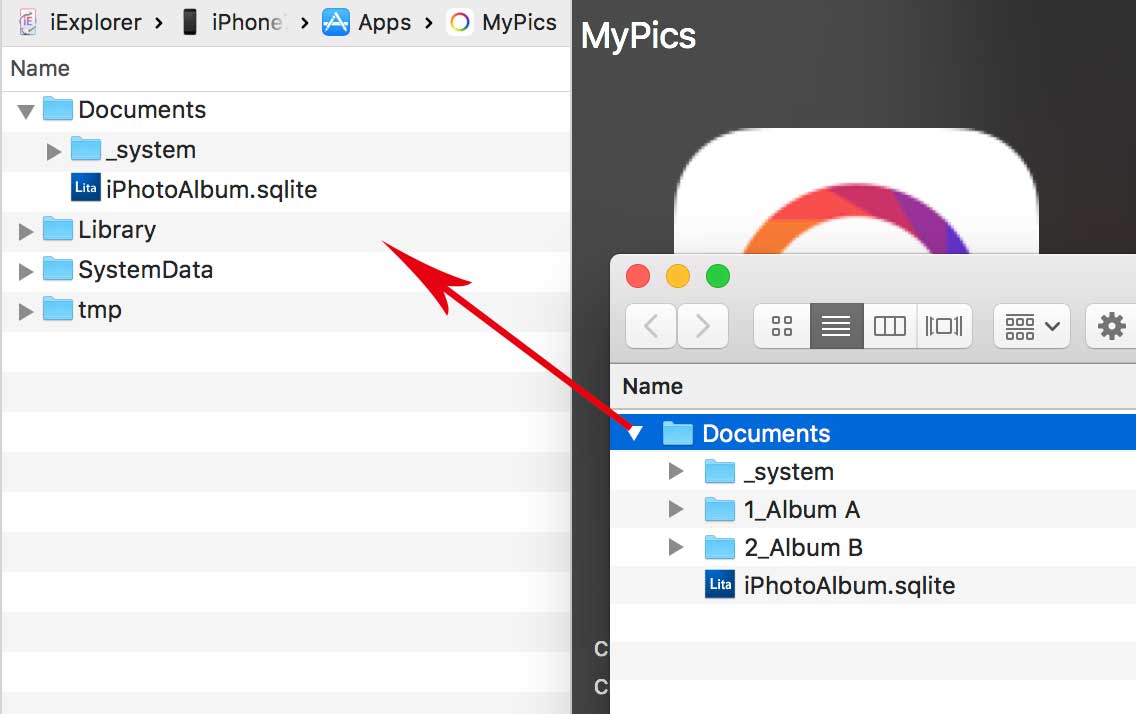You can backup/restore app data by using iExplorer. (Mac, Windows application.)
Full backup
Connect you device to PC and boot iExplorer. Then you can find MyPics from Apps section at left navigation area.
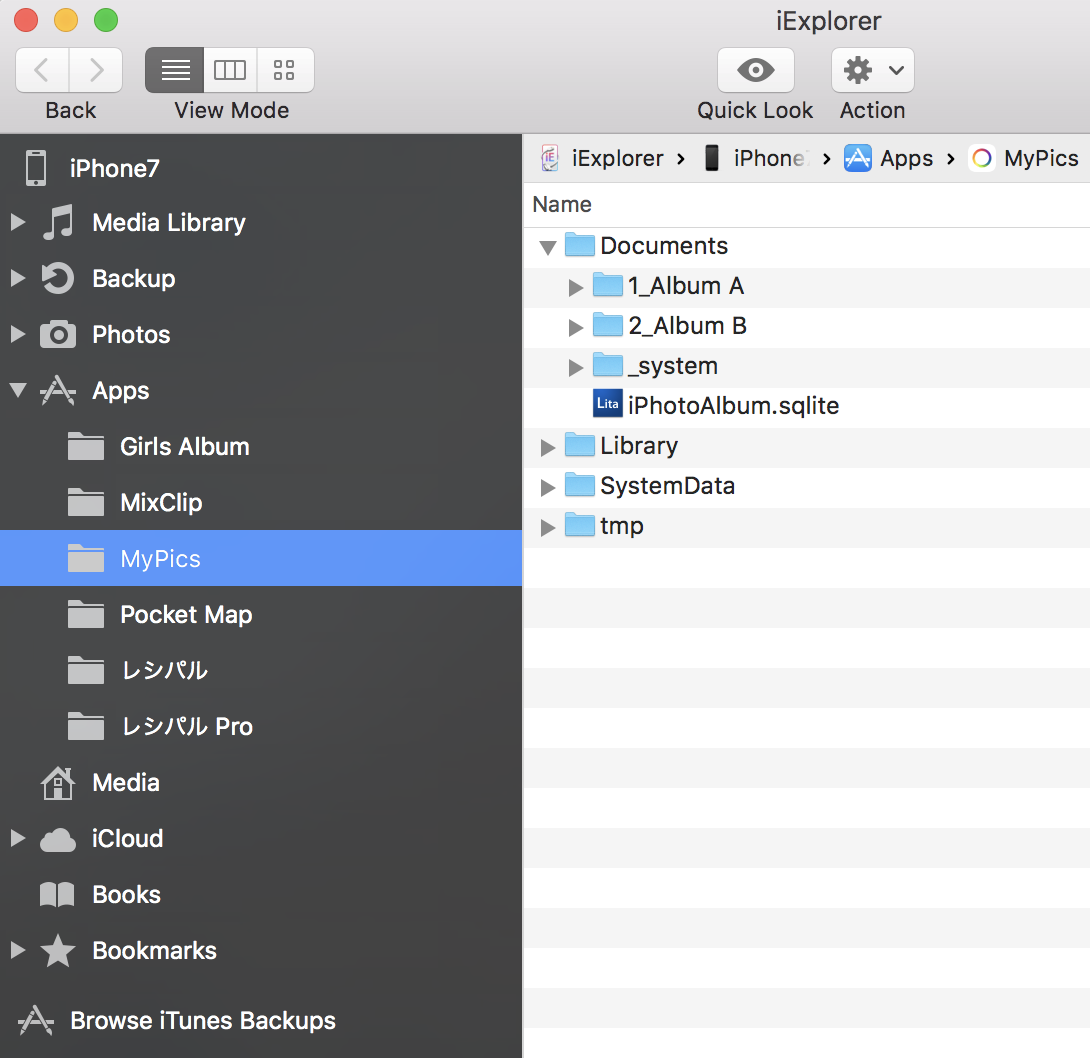
All app data saved in Documents directory. You can export them from “Export to Folder”.
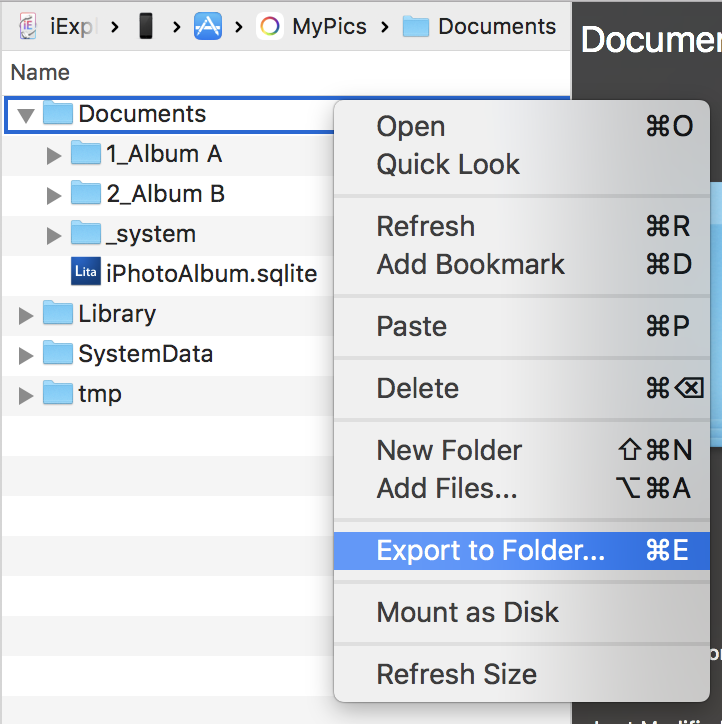
These data exists in Document directory. _system and thumb directories is app generated files so you can delete them. sqlite file is database. Album structure, note, tags are recorded.
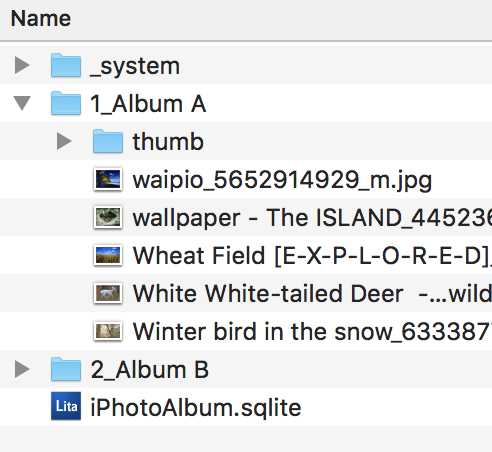
Restore
You can replace current MyPics data by Backed up data. Drag and Drop your backup Documents directory to iExplorer. Reboot MyPics after copying directory. It’s all.